✔ 문제 상황
STS4(Version: 4.20.0 RELEASE)에서 Spring Legacy Project 프로젝트 생성을 위해
Eclipse Marketplace에서 Spring Tools 3 Add-On for Spring Tools 4를 설치를 시도하였으나 실패하였다.

Cannot complete the install because of a conflicting dependency.
Software being installed: Spring IDE Core (required) 3.9.22.202204280911-RELEASE (org.springframework.ide.eclipse.feature.feature.group 3.9.22.202204280911-RELEASE)
Software currently installed: Spring Tool Suite 4 Main Feature 4.20.0.202309081654 (org.springframework.boot.ide.main.feature.feature.group 4.20.0.202309081654)
Only one of the following can be installed at once:
Spring IDE Buildship Integration 4.20.0.202309081654 (org.springframework.ide.eclipse.buildship30 4.20.0.202309081654)
Spring IDE Buildship Integration 4.14.1.202204250734 (org.springframework.ide.eclipse.buildship30 4.14.1.202204250734)
Cannot satisfy dependency:
From: Spring Tool Suite 4 Main Feature 4.20.0.202309081654 (org.springframework.boot.ide.main.feature.feature.group 4.20.0.202309081654)
To: org.eclipse.equinox.p2.iu; org.springframework.ide.eclipse.buildship30 [4.20.0.202309081654,4.20.0.202309081654]
Cannot satisfy dependency:
From: Spring IDE Core (required) 3.9.22.202204280911-RELEASE (org.springframework.ide.eclipse.feature.feature.group 3.9.22.202204280911-RELEASE)
To: org.eclipse.equinox.p2.iu; org.springframework.ide.eclipse.buildship30 [4.14.1.202204250734,4.14.1.202204250734]


에러 문구를 살펴보니 종속성 충돌 때문에 Spring Tools 3 혹은 4 둘 중 하나만 설치가 가능한 듯 했다.
✔ 설치 실패 이유
사실 Eclipse Marketplace에 업로드 된 Spring Tools 3 Add-On Spring Tools 4의 정보를 살펴보면 설치 실패 이유를 바로 알 수 있다.
💡 Spring Tools 3 Add-On Spring Tools 4: End of life
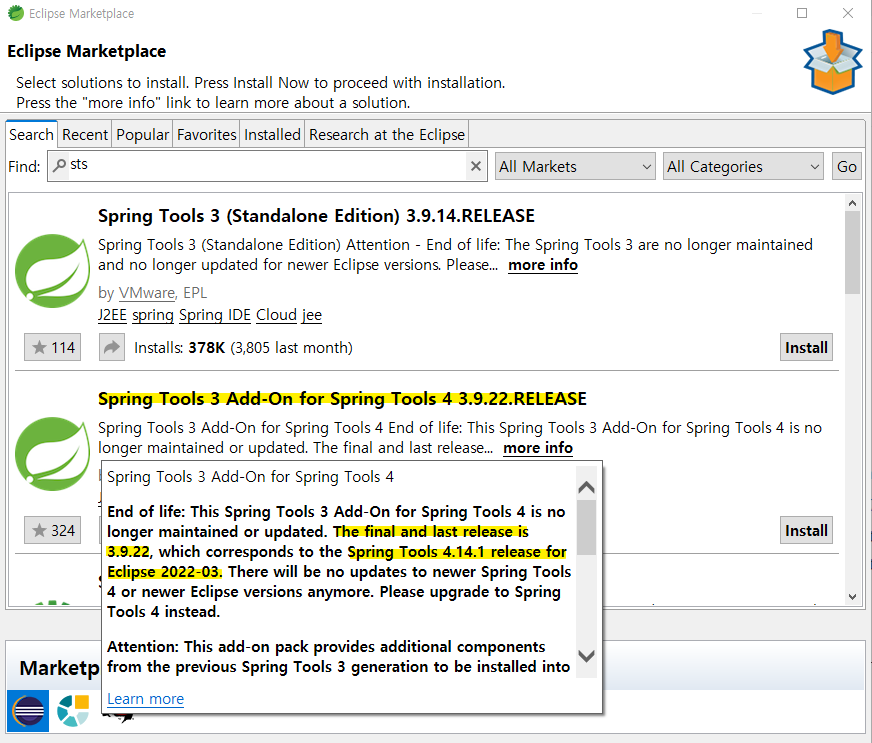
3.9.22 버전을 끝으로 Spring Tools 3 Add-On for Spring Tools 4에 대한 업데이트는 없다는 내용이다.
Spring Tools 3 Add-On for Spring Tools 4의 마지막 버전인 3.9.22 RELEASE는 STS 4.14.1 RELEASE에서 실행 가능하다.
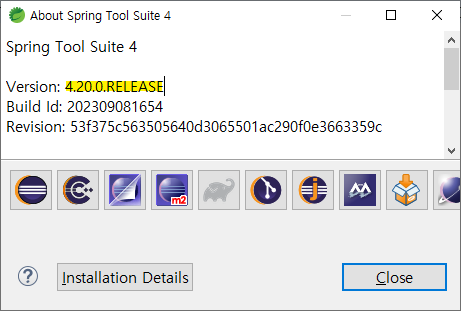
다운받은 STS4는 현재 가장 최신 버전인 4.20.0 RELEASE 버전이기 때문에 종속성 충돌 문제로 설치에 실패한 것이다.
Spring Tools 3 Add-On for Spring Tools 4 설치가 필요하다면 STS4 설치 시 4.14.1 RELEASE 버전을 설치해야 버전 호환 문제 없이 설치가 가능하다. 혹은 Spring Boot 프로젝트가 아닌 Spring Legacy Project만 생성할 예정이라면 아래 링크에서 STS3를 설치하는 것도 방법이다.
STS3 다운로드 링크
Spring Tool Suite 3
the distribution build for the Spring Tool Suite and the Groovy/Grails Tool Suite - spring-attic/toolsuite-distribution
github.com
💡 설치 이슈 공식 답변
error when install spring tools 3 add-on parallel with sts 4 · Issue #800 · spring-projects/sts4
I installed spring tool suite 4 and after that I install spring tools 3 add-on but I meet these problems I have search but can't find the same problems and solutions so why these problems happened ...
github.com

STS4 공식 깃헙에도 버전 호환 문제로 인한 Spring Tools 3 Add-On for Spring Tools 4 설치 이슈 질문이 올라와 있는데
그에 대해 '더이상 Spring Tools 4 최신 버전과 호환되는 STS3 Add-On 버전을 지원하지 않는다'는 답변이 올라와있다.
✔ 이제는 Spring Tools 4로
💡 Spring IDE는 이제 안녕 - Spring Tools 4를 환영합니다
Goodbye Spring IDE - Welcome Spring Tools 4
On August 31 of 2004, only a few months after version 1.0 of the Spring Framework itself got released, Torsten Jürgeleit created a repository and made the initial commits to a project that became the tooling support for Spring in Eclipse, the Spring IDE p
spring.io
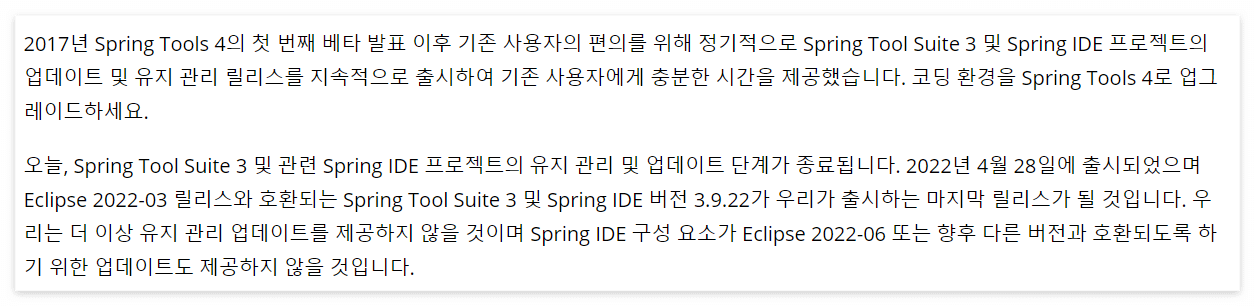
Spring 공식 블로그의 위 포스팅을 살펴보면 STS3에서 STS4로 업데이트 및 마이그레이션을 권장하고 있음을 알 수 있다.
본인은 STS4에 STS3 툴을 설치하려던 이유가 딱히 있었던 것은 아니고 습관적으로 설치하려고 했었다. Spring Boot 실습 목적으로 STS를 설치한 것이라 STS3 Add-On 설치는 굳이 하지 않기로 했다. 스프링 부트 3.x부터는 Java17부터 지원된다고 하여 jdk17도 설치하였다. 실무에서는 아직 Spring Boot를 사용하고 있진 않지만 Spring Boot에 점차 익숙해져야겠다.
👀 참고
[Spring] Spring Tools 3 Add-On for Spring Tools 4 안되는 이유
이제 sts4에서 spring legacy project를 지원하지 않는다. (이제 spring legacy project 쓰지말고 언능 spring boot로 갈아타자!) 수명 종료: 이 Spring Tools 3 Add-On for Spring Tools 4는 더 이상 유지 관리되거나 업데이트
chocoboy.tistory.com



